How create a page[]
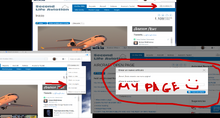
- go to top page
- to right, click in contributions
- click in create a page
- in the open box, write the name for you airline, and that´s it
DATA TO PUT IN EVERY BOX[]
title: the name of your airline. Example: Artemisa Airline
founded: the data of fundation of your airline (example: November 2015)
destinations: the number of destination where you airline go (example: 5)
slogan: the slogan of your company, if you have (example: "We fly where you like")
headquarter: if you have a headquarter, you can put here
website: if you have a website or other link for contact, you can put here (example: website, facebook, youtube, twiter, flickr)
image: a photo of your logo or corporative name
key_people: the name of the airline owner; in my case
[https://my.secondlife.com/ananda.ghost Ananda Ghost]
the first part is the link with your main name (the name used for enter in SL) and second your actual name.
fleet:size: number of aircraft availables (example: 12)
Article heading:[]
always is same for all the pages; see the example of this airline
"Air Pukalani (ICAO: APK / IATA: AP / Call-sign: AIR-PUKALANI) is a virtual air non-commercial company in Second Life ®. Air Pukalani is owned by Jojo937 Elan. It serves the Second Life® grid with travel between all airports across all the mainland continents."
First the airline name, the ICAO, IATA and call-sign code (you can select by own, but you must see the list for not repeat other code), next airline type (commercial if you charge for flying, private if you use your airline only for enjoy you or fiends, or non-commercial if flights are free of charges), next the owner name or the manager, and for last the places where you have destinations (if you flight is around the grid, same to the above text, but if you flight is only in a specific area you need put it, example Nautilus).
If you don´t like put ICAO, IATA or call-sign to your airline, delete this area and put only the airline name.
Overview: here, all the info about the airline, history, fundation, changes...
Destinations: the names of airports where you make your flight (example: New Horizons)
Fleet: the type of aircraft you use on your flights (example: E-120 (Dani))
Schedule: this area is for put the schedule for your flights (if you have a timetable fixed), but if you don´t like this or not use, you can delete
Flight rules for passengers: this is the basic info for your passengers, to avoid accidents due to excessive lag created by they; if you don´t like this, you can delete
Images: some people like add photos or videos of you airline; if you like, see the airline pages where other people put this, open the page in font edit with precaution for not delete nothing, and copy the text for put in your page videos or photos.
NOEDITSECTION:[]
his area is for put the airline category, and you must add only the necessary, in this formal protocol:
always put airline in the top.
[[Category:Airlines]]
[[Category:Active Airlines]]
Airline type:
put your type (only one of this)
[[Category:Commercial Airlines]]
[[Category:Non-Profit Airlines]]
[[Category:Private Airlines]]
COPY THE INFOBOX BELOW AND ADD THE REST OF INFO NEEDED[]
{{Infobox airline
|title =
|founded =
|destinations =
|slogan =
|headquarters =
|website =
|image =
|key_people =
|fleet_size = }}
'''AIRLINE NAME''' ([[ICAO|'''ICAO''']]: '''--- / [[wikipedia:International_Air_Transport_Association_airport_code|IATA]]: -- / [[Call-sign]]: -------''') is a virtual air -------- company in Second Life ®. AIRLINE NAME is owned by OWNER NAME. It serves the Second Life® grid with travel between all airports across all the mainland [[Continent|continents]].
== '''Overview''' ==
BRIEF DESCRIPTION ABOUT THE AIRLINE, PROJECTS, OWNERS, PARTNERS
== '''Destinations''' ==
*AIRPORTS NAME WHERE THE AIRLINES HAS TRAFFIC
== '''Fleet''' ==
As DATE, the AIRLINE NAME fleet includes the following aircraft:
*
== '''Schedule''' ==
{| style="margin: 0px auto; width: 100%;" class="article-table" border="1" cellpadding="1" cellspacing="1"
|-
! scope="col" style="text-align:left;" |DATE
! scope="col" style="text-align:left;" |FLIGHT
! scope="col" style="text-align:left;" |DEPARTURE
! scope="col" style="text-align:left;" |DESTINATION
! scope="col" style="text-align:left;" |SL TIME
! scope="col" style="text-align:left;" |BOARDING
! scope="col" style="text-align:left;" |GATE
! scope="col" style="text-align:left;" |ETA
! scope="col" style="text-align:left;" |REMARKS
|-
|
|
|
|
|
|
|
|
|
|-
|
|
|
|
|
|
|
|
|
|-
|
|
|
|
|
|
|
|
|
|-
|
|
|
|
|
|
|
|
|
|-
|}
== '''Flight rules for passengers''' ==
* Passengers are requested to remove all unnecessary scripts and are reminded that the pilot is at liberty to refuse to transport any passenger - for any reason.
* Passengers need detach AO, scripted hair, any devices for flight or other type; maximum scripts: less 5.
* Passengers need revised your ARC (Avatar Rendering Cost); for that use this botton combination: Ctrrl + Alt + Shift + C. Need be less 500 (or in green colour).
* Passengers follow the pilot instructions in case of crash in the sea, and start the emergency protocol request to the coast guard services.
__NOEDITSECTION__
[[Category:Airlines]]
[[Category:Non-Profit Airlines]]
[[Category:Active Airlines]]
AIRLINES LIST[]
When we create a page, need to add our new airline to the list, for other people know that; then, we need go to this page (http://sl-aviation.wikia.com/wiki/ICAO_codes_for_airlines) and make this:
- Click on EDIT box.
- Make click in the first row, and you can see an arrow on left, then click in the arrow for open a new option list and select "insert above".
- Now you have a new row where you can write your info: first the ICAO code with three letters, next the IATA code with two letters, next the airline name, next the call-sign, next the type (please, use for non-commercial the short text "N-commerc") and last the owner name. You need make click twice quickly for open each row box.
- For create an internal link for your airline, you need select the text, make click on above symbol which forms a "chainlink", and in the new box, click again for make the link; if all is ok, you can see the text in blue color (If the text is in red color, you need delete the link and check what is the problem). When all is ok, if you touch the link of your airline, you are redirect to the airline page
- On the owner name box, you need go to the font edition and put same to the most above key_people link.
- And don´t forget save the page when finish (and check also if you are delete some rows for mistake); of course, if you have doubt about the editing, send me a message and i help you.
